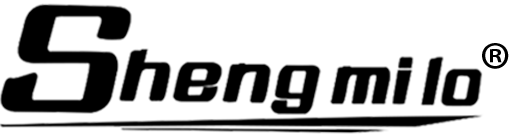Shengmilo S600 is equipped with dual motors, has surging power, and can reach a maximum speed of 50 kilometers per hour. If speed limit is required during actual use, it can also be achieved through simple operations.
The following are the steps for setting the speed limit of the 81F display:
- First, press and hold the plus and minus keys at the same time for more than two seconds, enter the personalized parameter setting interface.
- Short press the plus or minus key to switch the personalized interface.
- P08 is the speed limit setting option.
- Short press the i key to enter the parameter change state.
- Short press the + or - key to select the parameter.
- The instrument speed limit can be adjusted from 1 to 100 kilometers per hour.
- 100 represents unlimited speed, short press the I key to save the parameter setting after selection, and return to the personalized parameter setting interface.
- Long press the i key to save the parameter setting, and exit the personalized parameter setting interface.
Here is a video tutorial for your reference: