Offerta Speciale 2024 Nuovo Arrivo Ebike:
Shengmilo S600 2000W Bicicletta Elettrica a Doppio Motore con Batteria Samsung (Nuovo arrivo 2024)
Condividi






Manuale utente del display LCD della E-bike Shengmilo - KING-METER NOKEE-U
Questo documento è adatto per Shengmilo MX03/MX04/MX05/MX06.
Nome e Modello del Prodotto
Display LCD intelligente per E-bike; modello: NOKEE-U.
Aspetto e Dimensione
Visualizza l'aspetto e le dimensioni della figura (unità: mm)

Riepilogo delle Funzioni
◆ Riepilogo delle Funzioni
NOKEE-U può fornire molte funzioni per soddisfare le esigenze degli utenti. I contenuti indicativi sono i seguenti:
- Indicazione della batteria
- Indicazione della velocità (incl. velocità di corsa, velocità massima e velocità media)
- Contachilometri e distanza del viaggio (inclusa l'indicazione del chilometraggio singolo e l'indicazione del chilometraggio totale)
- Indicazione del livello di assistenza alla spinta
- Retroilluminazione Accesa/Spenta
- Indicazione del tempo di viaggio
- Indicazione del codice di errore
- Parametri di impostazione multipli. (Come: diametro della ruota, limite di velocità, impostazione della potenza della batteria,
- selezione multipla dell'ingranaggio di assistenza e impostazione dei parametri di assistenza, impostazione della password di accensione,
- impostazione del limite di corrente del controller, ecc.)
- Ripristina le impostazioni predefinite
◆ Definizione del Pulsante
La maggior parte dei pulsanti è realizzata in materiale PC, la parte del pulsante è realizzata in materiale silicone morbido e l'intero corpo è nero. Ci sono tre pulsanti su NOKEE-U pulsante. Inclusi il pulsante di accensione, il pulsante "più" e il pulsante "meno". Nelle seguenti istruzioni, il pulsante è sostituito dal testo [MODE]; il pulsante è sostituito dal testo [UP]; il pulsante è sostituito dal testo [DOWN].

◆ Distribuzione dell'Area Funzionale

Operazione Generale
◆Accensione/Spegnimento del sistema E-bike
Premere brevemente il [MODE] button per accendere il sistema E-bike, Tenere premuto il pulsante di accensione per 2 s di nuovo, il sistema E-bike verrà spento.
Quando si spegne il sistema E-bike, la corrente di dispersione è inferiore a 1 uA.
■Quando si parcheggia l'E-bike per più di 10 minuti, il sistema dell'E-bike si spegne automaticamente
◆Interfaccia di Visualizzazione
Dopo aver acceso il sistema E-bike, il display mostrerà la Velocità e la Distanza Totale per impostazione predefinita. Premendo il [MODE] pulsante e [UP] il pulsante mostrerà ulteriori dati di guida come segue:
Corsa
Velocità (Km/h)→ Vel. Media (Km/h) →Vel. Max (Km/h)

Premi brevemente il [MODE] pulsante per passare alla pagina delle informazioni sul chilometraggio, e la sequenza di visualizzazione è: VIAGGIO A (chilometraggio singolo A) VIAGGIO B (miglia singola B) → ODO (miglia cumulative)

◆Attivazione/Disattivazione della modalità di assistenza alla spinta
Per attivare la funzione di assistenza push, tieni premuto il [DOWN] pulsante sempre. La trazione della E-bike è attivata a una velocità uniforme di 6 Km/h. E "CAMMINA" appare sullo schermo.
La funzione di assistenza alla spinta si disattiva non appena si rilascia il [DOWN] pulsante sull'unità operativa.

■La funzione di assistenza alla spinta può essere utilizzata solo quando si spinge l'E-bike. C'è il rischio di infortunio quando le ruote dell'E-bike non hanno contatto con il suolo durante l'uso della funzione di assistenza alla spinta.
◆Accendere/spegnere i fari
Per accendere i fari, premere il [UP] pulsante per 2 s. Quando il logo
appare sul display, si illuminerà. Premi il [UP] premere nuovamente il pulsante per 2 s per spegnere i fari.

◆Indicatore di batteria
Ci sono 5 barre di batteria lunghe da sinistra a destra, rappresentando la capacità della batteria. Ogni simbolo della griglia del pacco batteria ha 2 barre di batteria corte equivalente a circa il 20% di capacità. Quando la batteria è scarica, la scatola della batteria lampeggerà a 1 Hz per indicare che la batteria deve essere caricata immediatamente.

Nota: Quando la potenza della batteria è visualizzata come mostrato a destra, significa che la batteria è sottotensione, si prega di ricaricarla in tempo!
◆Indicazione del Codice di Errore
I componenti del sistema E-bike sono continuamente e automaticamente monitorati.
Quando viene rilevato un errore, il rispettivo codice di errore è indicato nell'area di indicazione del testo.
Ecco il messaggio dettagliato del codice di errore in Elenco allegato 1.

■Fai riparare il display quando appare un codice di errore. Altrimenti non puoi usare la bici.
Impostazioni Generali
Per accedere al menu delle impostazioni generali, tieni premuti entrambi i [UP] pulsante e il [DOWN] pulsante per 2s.
■Tutte le impostazioni vengono operate nel caso di parcheggio della E-bike.
◆Distanza di viaggio Chiarimento
TRIP A/ TRIP B rappresenta l'impostazione della distanza di viaggio.
Per azzerare la distanza del viaggio, premere il [MODE] pulsante o il [DOWN] pulsante fino a quando la distanza del viaggio singolo non è zero.
◆Conversione unità km/mp
ST1 rappresenta le impostazioni dell'unità, "MPH" è un miglio e "KM/h" è un chilometro. Il valore predefinito è "KM/h".
Per convertire un'unità, premi il [UP] pulsante o il [DOWN] pulsante per scegliere l'oggetto impostato desiderato, e poi premere il [MODE] pulsante per confermare.
Per memorizzare un'impostazione modificata, premere il [MODE] pulsante e poi accedi alle impostazioni di distanza di viaggio.
Oppure, tieni il [MODE] pulsante per 2 s e poi esci dalle Impostazioni Generali.

Impostazioni Parametri Generali
Per accedere all'interfaccia delle impostazioni dei parametri generali, tieni premuti entrambi i [UP] e il [DOWN] pulsante per 2 s e poi tenere premuti entrambi i [DOWN] e il [MODE] pulsante per 2 s di nuovo.
◆Impostazioni del diametro della ruota
Le impostazioni del diametro della ruota includono valori selezionabili di 16, 18, 20, 22, 24, 26, 700C e 28.
Per cambiare le impostazioni di base, premi il [UP] o il [DOWN] pulsante per aumentare o diminuire fino a quando non viene visualizzato il valore desiderato.
Per memorizzare un'impostazione modificata, premi il [MODE] pulsante. Quindi accedi all'interfaccia delle impostazioni del limite di velocità. Il valore predefinito è di 26 pollici.

◆Impostazioni del limite di velocità
Se la velocità attuale è superiore al limite di velocità, il sistema E-bike si spegnerà automaticamente.
Il limite di velocità va da 12 km/h a 40 km/h. Il valore predefinito è 25 km/h.
Per cambiare le impostazioni di base, premi il [UP] o il [DOWN] pulsante per aumentare o diminuire fino a quando non viene visualizzato il valore desiderato.
Per memorizzare un'impostazione modificata ed uscire dalle Impostazioni Parametri Generali, tieni premuto il [MODE] pulsante per 2s.

Impostazioni Parametri Personalizzate
Le impostazioni dei parametri personalizzati possono soddisfare una varietà di requisiti in uso.
Ci sono 8 elementi delle impostazioni, come le Impostazioni della Barra di Potenza della Batteria, le Impostazioni del Livello dell'Assistente Energetico,
Impostazioni di taglio per sovracorrente, Impostazioni del sensore di assistenza alla potenza, Impostazioni del sensore di velocità, Impostazioni della funzione dell'acceleratore, Impostazioni di sistema e Impostazioni della password di accensione.
Per accedere alla pagina delle opzioni degli elementi delle Impostazioni Parametri Personalizzati, tieni premuti entrambi i [UP] e il [DOWN] pulsante per 2 s, poi tieni premuti entrambi i [UP] e il [DOWN] pulsante per 2 s di nuovo.
Per accedere alla pagina delle impostazioni corrispondente, premi il [UP] o il [DOWN] pulsante per aumentare o
riduci fino a quando l'articolo desiderato non viene visualizzato, e poi premi il [MODE] pulsante per confermare.
◆Impostazioni della Barra di Alimentazione della Batteria
VOL rappresenta le impostazioni di tensione. Ogni barra rappresenta un valore di tensione. I valori di tensione delle 5 barre devono essere inseriti uno alla volta. Ad esempio, VOL 1 è il valore di tensione della prima barra. Il valore predefinito è 48V.
Per impostare la barra di alimentazione della batteria, premere il [UP] o il [DOWN] pulsante per aumentare o diminuire il numero. Per memorizzare un'impostazione modificata e accedere alla seconda barra, premere il [MODE] button.
Allo stesso modo, dopo che 5 barre di valori di tensione sono state inserite completamente, tenere premuto il [MODE] pulsante per confermare e poi tornare al menu precedente.

◆Impostazioni del Livello di Assistenza (opzionale)
Opzione di Livello di Assistenza
Nelle impostazioni del livello di assistenza, ci sono 8 modalità da selezionare: 0-3, 1-3, 0-5, 1-5, 0-7, 1-7, 0-9 e 1-9.
Il valore predefinito è 0-5.
Per cambiare il livello di assistenza, premere il [UP] o il [DOWN] pulsante per scegliere la modalità desiderata, e poi premere il [MODE] pulsante per confermare, quindi accedere automaticamente alla pagina delle impostazioni del rapporto PAS.

Impostazioni del rapporto PAS
Per modificare il valore del rapporto PAS, premere il [UP] pulsante o [DOWN] pulsante per scegliere il valore desiderato, e poi premere il [MODE] pulsante per confermare.
Per esempio, l'intervallo è "30-50 percento" per il livello "1", il valore del rapporto può essere modificato e il valore predefinito è 40 percento.
Per salvare le impostazioni modificate, premi il [MODE] pulsante e passa alle impostazioni del rapporto PAS successivo.
Dopo tutto, i rapporti PAS sono input, mantenere il [MODE] pulsante per 2 s per confermare e poi tornare al menu precedente.

◆Impostazioni di taglio per sovracorrente del controller (opzionale)
CUR rappresenta le impostazioni di taglio della corrente eccessiva del controller. Il valore CUR può essere cambiato da 7,0A a 18,0A. Il valore predefinito è 15A.
Per cambiare le impostazioni di base, premi il [UP] o il [DOWN] pulsante per aumentare o diminuire il valore della corrente.
Per memorizzare un'impostazione modificata, tieni premuto il [MODE] pulsante e poi tornare al menu precedente.

◆Impostazioni del Sensore Assistente Energetico (opzionale)
La Direzione delle Impostazioni PAS
PAS rappresenta le impostazioni del sensore di assistenza alla potenza. "run-F" significa direzione in avanti, mentre "run-b" significa direzione all'indietro. Il valore predefinito è "run-F".
Per cambiare la direzione delle impostazioni del sensore di assistenza alla potenza, premere il [UP] o il [DOWN] pulsante per selezionare F o b.
Per memorizzare un'impostazione modificata, premi il [MODE] pulsante e poi accedere alla modalità impostazioni della sensibilità PAS.

La Sensibilità delle Impostazioni PAS
SCN rappresenta la sensibilità delle impostazioni PAS. Il valore di sensibilità è da “2” a “9”. “2” è il più forte, e “9” è il più debole. Il valore predefinito è “2”.
Per cambiare la sensibilità delle impostazioni PAS, premi il [UP] o il [DOWN] pulsante per selezionare il valore di sensibilità.
Per memorizzare un'impostazione modificata, premi il [MODE] pulsante e poi accedi alla modalità impostazioni del disco magnetico.

◆Impostazioni della quantità di magneti
n rappresenta i numeri dei magneti sul disco PAS. Il valore predefinito è 064.
Per cambiare i numeri dei magneti sul disco PAS, premi il [UP] o il [DOWN] pulsante per selezionare la quantità in base al disco PAS. Maggiore è il valore, più evidente sarà la sensazione di assistenza al pedale.
Per memorizzare un'impostazione modificata, tieni premuto il [MODE] pulsante e poi tornare al menu precedente.

◆Sensore di Velocità (opzionale)
SPS rappresenta le impostazioni del sensore di velocità. Il valore predefinito è 1.
Per cambiare le impostazioni del sensore di velocità, premere il [UP] o il [DOWN] pulsante per selezionare la quantità di testa magnetica sul raggio della ruota (l'intervallo va da 1 a 9).
Per memorizzare un'impostazione modificata, tieni premuto il [MODE] pulsante e poi tornare al menu precedente.

◆Definizione del Throttle (opzionale)
Hnd, si riferisce all'impostazione della funzione di accelerazione, inclusi 2 sezioni: HL e HF.
HL rappresenta l'impostazione "acceleratore", ovvero l'assistenza alla spinta ruotando l'acceleratore.
HL-n significa che la funzione di assistenza alla spinta dell'acceleratore è disabilitata. HL-y significa che la funzione di assistenza alla spinta dell'acceleratore è abilitata. Il valore predefinito è HL-n. significa che l'acceleratore è disabilitato e entrerà nelle impostazioni Throttle-PAS. Se Hl-y, tornerà al menu precedente.

Throttle -PAS Abilita/Disabilita
HF rappresenta l'impostazione "throttle-PAS".
HF-y significa che la velocità dell'acceleratore è limitata dal livello di assistenza corrente, mentre HF-n significa che la velocità dell'acceleratore non è limitata dal livello di assistenza al pedale corrente. Il valore predefinito è "n".
Se scegli "y", la velocità massima può essere solo la massima velocità supportata dall'attuale livello di assistenza al pedale quando ruoti il manettino.
Se scegli "n", la velocità massima non è limitata dal livello attuale di assistenza al pedale e puoi sovrascrivere qualsiasi livello di assistenza al pedale in cui ti trovi e raggiungere la velocità massima nominale quando ruoti il manettino.

Impostazioni di sistema (opzionale)
◆Impostazioni del Tempo di Ritardo per l'Alimentazione a Batteria
DL rappresenta il tempo di ritardo delle impostazioni di alimentazione della batteria. Il valore predefinito è 3 s.
Per cambiare le impostazioni del tempo di ritardo, premere il [UP] o il [DOWN] pulsante per selezionare il tempo di ritardo 3 s, 6 s e 12 s.
Per memorizzare un'impostazione modificata, premi il [MODE] pulsante e poi accedi al limite massimo di velocità.

◆Pulsante Assistenza Push Abilita/Disabilita
PUS rappresenta le impostazioni di assistenza alla pressione del pulsante. Y rappresenta che la pressione del pulsante è abilitata, e N rappresenta che la pressione del pulsante è disabilitata. Il valore predefinito è Y.
Per cambiare le impostazioni di assistenza alla pressione del pulsante, premere il [UP] o il [DOWN] pulsante per scegliere S o N.
Per memorizzare un'impostazione modificata, premi il [MODE] pulsante e poi accedi alle impostazioni di velocità PAS.

◆Impostazioni di Velocità dell'Assistenza alla Spinta
Per cambiare le impostazioni di velocità PAS, premere il [UP] o il [DOWN] pulsante per regolare dal 20% al 35%.
Per memorizzare un'impostazione modificata, premi il [MODE] pulsante e poi accedere lentamente all'avvio.
Il valore predefinito è 25%

◆Impostazioni di avvio lento
SSP rappresenta un avvio lento. L'intervallo è "1-4", e "4" è il più lento. Il valore predefinito è "1".
Per avviare lentamente le impostazioni, premere il [UP] o il [DOWN] pulsante per selezionare il valore desiderato.
Per tornare al menu precedente, tieni premuto il [MODE] pulsante per 2s.

◆Impostazioni della password di accensione
“P3” sullo schermo significa impostazioni della password di accensione. La password predefinita è 2962.
Per accedere alle impostazioni della password di accensione, premere il [UP] o il [DOWN] pulsante per modificare il valore e poi premere il [MODE] pulsante per confermare le cifre una alla volta fino a quando non viene completata la corretta password a 4 cifre, e poi premere il [MODE] pulsante per accedere all'interfaccia delle impostazioni di abilitazione della password di accensione, altrimenti rimani nello stato di input della password.

Avvertenze per l'operazione
Fai attenzione all'uso sicuro. Non tentare di scollegare il connettore quando la batteria è sotto tensione.
- Cerca di evitare di colpire.
- Non modificare i parametri di sistema per evitare disordini nei parametri.
- Ripara il display quando appare un codice di errore.
Elenco allegato 1:Definizione del codice di errore
| Error Code | Definizione |
| 21 | Anomalia Corrente |
| 22 | Throttle Abnormality |
| 23 | Anomalia del motore |
| 24 | Anomalia del segnale del motore Hall |
| 25 | Anomalia dei freni |
| 30 | Anomalia della comunicazione |
| 31 | Pulsante di accensione anomalo |
| 34 | Anomalia del pulsante di funzione 6km |
Best Seller
-
Shengmilo S700 1000W*2 Dual Motor Samsung Battery Fat-tire Ebike
Prezzo di listino €1.499,00 EURPrezzo di listinoPrezzo unitario / per€1.899,00 EURPrezzo scontato €1.499,00 EURIn offerta -

Shengmilo S600 2000W Bicicletta Elettrica a Doppio Motore con Batteria Samsung (Nuovo arrivo 2024)
Prezzo di listino €1.499,00 EURPrezzo di listinoPrezzo unitario / per€1.999,00 EURPrezzo scontato €1.499,00 EURIn offerta -
Shengmilo MX06 E-bike a passo d'uomo 48V 17.5AH Batteria SAMSUNG
Prezzo di listino €1.249,00 EURPrezzo di listinoPrezzo unitario / per€1.699,00 EURPrezzo scontato €1.249,00 EURIn offerta -
SHENGMILO MX03 Motore Bafang Batteria Samsung Bicicletta Elettrica da Montagna
Prezzo di listino €1.249,00 EURPrezzo di listinoPrezzo unitario / per€1.699,00 EURPrezzo scontato €1.249,00 EURIn offerta -
Shengmilo MX05 Bafang 1000W Batteria Samsung Ebike a pneumatici larghi [Pre-vendita]
Prezzo di listino €1.249,00 EURPrezzo di listinoPrezzo unitario / per€1.699,00 EURPrezzo scontato €1.249,00 EURIn offerta -
Shengmilo MX02S Nero 48V 17AH 1000W Potente E-bike da Montagna Fuoristrada
Prezzo di listino €1.199,00 EURPrezzo di listinoPrezzo unitario / per€1.599,00 EURPrezzo scontato €1.199,00 EURIn offerta
-
 Esaurito
EsauritoWheel Hub With Motor For E-bike
Prezzo di listino Da €499,00 EURPrezzo di listinoPrezzo unitario / per€549,00 EURPrezzo scontato Da €499,00 EUREsaurito -
 Sale↓10%
Sale↓10%Original battery for Shengmilo M90/MX02S
Prezzo di listino €419,00 EURPrezzo di listinoPrezzo unitario / per€449,00 EURPrezzo scontato €419,00 EURIn offerta -
17.5AH Batteria Originale SAMSUNG per Shengmilo S600/MX03/MX05/MX06
Prezzo di listino €399,00 EURPrezzo di listinoPrezzo unitario / per€459,00 EURPrezzo scontato €399,00 EURIn offerta -
15AH Batteria Originale per Shengmilo mx20
Prezzo di listino €379,00 EURPrezzo di listinoPrezzo unitario / per€399,00 EURPrezzo scontato €379,00 EURIn offerta -
Motore originale per Shengmilo MX02S/MX03/m90/Nuovo mx03/mx04/mx05/mx06 MOTORE BAFANG
Prezzo di listino Da €299,00 EURPrezzo di listinoPrezzo unitario / per€329,00 EURPrezzo scontato Da €299,00 EURIn offerta -
Shengmilo E-bike Front Fork
Prezzo di listino Da €179,00 EURPrezzo di listinoPrezzo unitario / per -
Fender originale per bici elettrica Shengmilo
Prezzo di listino €169,00 EURPrezzo di listinoPrezzo unitario / per -
Colmare la differenza
Prezzo di listino €150,00 EURPrezzo di listinoPrezzo unitario / per -
 Sale↓25%
Sale↓25%Olio freno per MX03/MX05/MX06/S600/MX02S
Prezzo di listino €109,00 EURPrezzo di listinoPrezzo unitario / per€139,00 EURPrezzo scontato €109,00 EURIn offerta -
Controller originale Shengmilo e-bike 48V
Prezzo di listino €109,00 EURPrezzo di listinoPrezzo unitario / per€129,00 EURPrezzo scontato €109,00 EURIn offerta -
Display originale (incluso pulsante) per Shengmilo MX03/MX04/MX05/MX06
Prezzo di listino €99,00 EURPrezzo di listinoPrezzo unitario / per€119,00 EURPrezzo scontato €99,00 EURIn offerta -
3 In 1 Borse da Bagagliaio Doppie per E-bike Shengmilo
Prezzo di listino €89,00 EURPrezzo di listinoPrezzo unitario / per€89,00 EURPrezzo scontato €89,00 EUR -

Casco da bicicletta elettrica da montagna con occhiali illuminati tutto-in-uno ultra-leggero
Prezzo di listino €79,00 EURPrezzo di listinoPrezzo unitario / per€89,00 EURPrezzo scontato €79,00 EURIn offerta -
Caricabatterie originale per biciclette elettriche Shengmilo
Prezzo di listino €59,00 EURPrezzo di listinoPrezzo unitario / per€79,00 EURPrezzo scontato €59,00 EURIn offerta -
 Sale↓18%
Sale↓18%Shengmilo E-bike Crank Set
Prezzo di listino €58,00 EURPrezzo di listinoPrezzo unitario / per€68,00 EURPrezzo scontato €58,00 EURIn offerta -
Blocco antifurto a disco con cavo di promemoria per biciclette Shengmilo e-bike
Prezzo di listino Da €57,00 EURPrezzo di listinoPrezzo unitario / per€67,00 EURPrezzo scontato Da €57,00 EURIn offerta
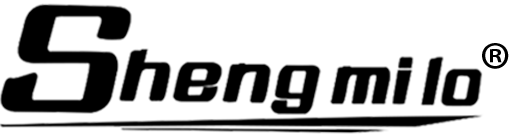





![Shengmilo MX05 Bafang 1000W Batteria Samsung Ebike a pneumatici larghi [Pre-vendita]](http://shengmiloshop.com/cdn/shop/files/1_19d7f792-d9ce-4935-8ab7-2e642cf33c9d.jpg?v=1722431825&width=533)
















